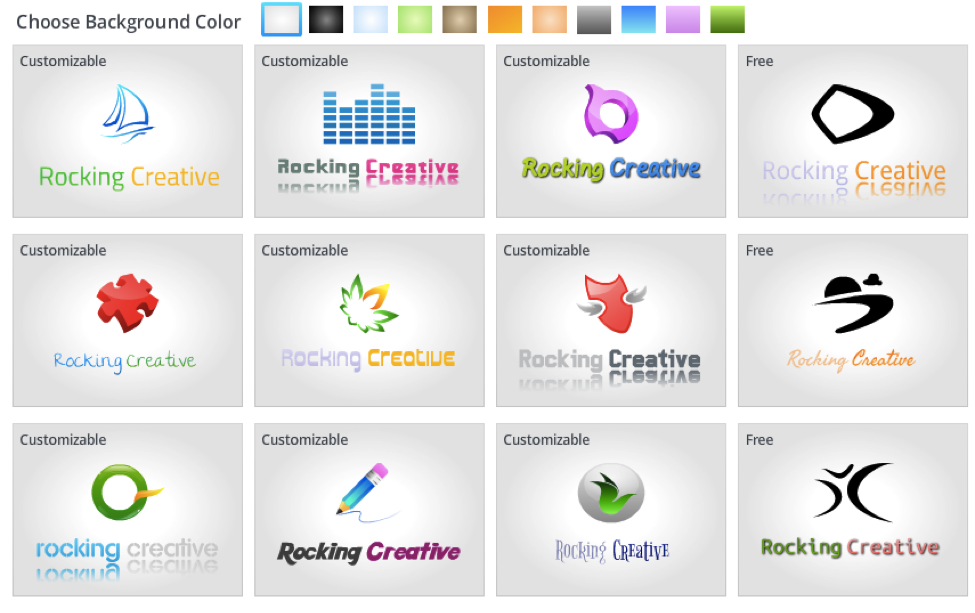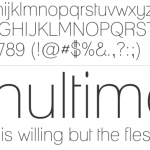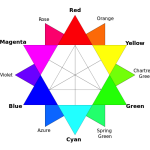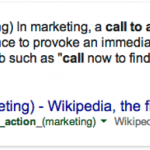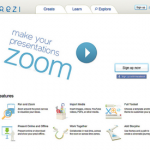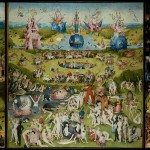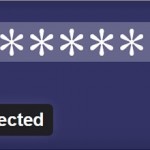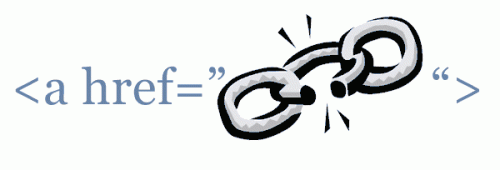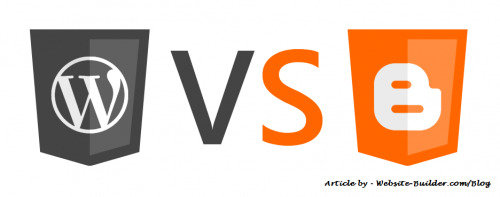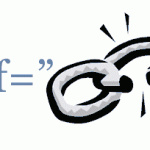8 Ways to Get a Memorable Logo for Nothing (or Next to Nothing)
Think about Nike. Apple. Coca-Cola.
One thing that’s probably coming to mind is their logo. You know exactly what it looks. Swoosh. An outline of an Apple. Fancy white type on a red background.
When you’re designing a website, you need to identify your company. Your logo plays a major part of the identity process. It’s generally presented in the upper left corner of your website and is the first thing visitors see. You want to make a strong impression and lodge your logo in the visitor’s memory.
How do you create a memorable logo? You could hire a graphic designer. But if you’re the do-it-yourself type or don’t have the budget for a graphic designer, I’ve put together some resources which will allow you to design your own logo or hire an affordable pro.
Free DIY logos
With plenty of symbols and images to choose from, Online Logo Maker can be a great option if you know what you want, but need some images to get started and a tool for customizing the logo. You can change the color of the text and some of the images. It’s free to download what you create and you use however you like.
Online Logo Maker provides an intuitive workspace giving you the tools you need to create a logo yourself with any combination of symbols, images and text.
This is the one to use if you want a professional looking logo but have zero design skills (or can’t be bothered to access your latent design skills). The Free Logo Makers has a lot of logo templates. Pick one and you get taken to an editor where you can change the text, font, and colors of any element in the image. PNG images (a file format ideal for the web) is free. If you want a higher resolution download (for printing) or a vector file (for resizing), you’ll pay $9.95.
TheFreeLogoMakers offers hundreds of logo templates to help get you started and a simple process for editing them to meet your needs and taste.
Free logo creation tutorial from a pro
AutoDesk offers a series of powerful and free image editing tools with PhotoShop-like features at pixlr.com. If you want to use the free online service to create your own logo, here’s a great 10-minute tutorial from Tyler Moore, who has created an impressive series of videos to help small business create various properties for marketing your business on the web.
<iframe width=”480″ height=”360″ src=”//www.youtube.com/embed/9H6Qu5BCpyc” frameborder=”0″ allowfullscreen></iframe>
DIY logos (with free and paid options)
Some of the most distinct logos simply feature an elegant use of type (or “fonts”). Flaming Text is the place to create typographic logos quickly. The site lets you choose from thousands of fonts of every conceivable style. You can edit the color, background, shadowing and other special effects. Personal and academic use is free; commercial use is $9.95.
At Flaming Text, the process is simple: Choose logo > Enter Text > Customize > Done. You’ll find hundreds of templates to get started.
LogotypeMaker claims to be “the most powerful logo creator you’ve ever seen.” It certainly has a powerful tool for getting started. You enter your company name, and in a second, it gives you dozens of option—with different images and fonts.
Pick the one that looks best to you and start tweaking, if you like. You can add images and change colors, fonts, or anything you want. They even have a “randomize color” button for fonts and images – useful for expanding your creative consciousness. Design of the logo is free. Your download of the finished product costs $24.64. You have the options to download your logo with a transparent background, which will make it easy for you to overlay it on a colored background.
I entered in a fictitious company name and LogotypeMaker delivered 12 options instantly. I didn’t like them, so I entered “generate new logos.” Presto, 12 more.
LogoMaker offers a portfolio of graphics and fonts to choose from and drag-and-drop interface where you can change the colors and sizes of the elements of your design. The free logo is only available as a code snippet. When you’re finished, you’ll pay $49 for high-resolution downloadable files (EPS, JPG or GIF).
You won’t get a free logo at LogoMaker, but you will get some amazingly powerful tools to work with and the ability to combine graphics and type to create polished and professional results like the sample shown above.
Affordable logos created by professionals
Fiverr is a place to get professional logo design (and a long list of other services) starting at $5. Fiverr presents you with many graphic designers willing to design your logo for amazingly low fees. To get the best results, make sure you’re very specific about what you want.
oDesk is an only community of freelancers. There, you’ll find plenty of logo designers capable of designing your logo. You create a project description to post what you’re looking for and interested freelancers will respond with an application, cover letter and portfolio samples. You can also check out the logo designers’ profiles and contact them. Hourly rates for graphic design range from $5 to $15.
Go forth and be memorable
Logo design is no longer practiced only by expensive graphic design shops.
I’ve given you a vast selection of options for doing it yourself or hiring affordable talent on an hourly basis. Experiment with some of the free options here, consider if the low-cost options better suit your needs, or connect with a professional at Fiverr or oDesk.
In any case, create a beautiful logo that will reflect well on your company and get remembered by customers.
Most Recommended Articles:
About Barry Feldman
Barry Feldman operates Feldman Creative and provides clients content marketing strategies that rock and creative that rolls. Barry authors "Content Marketing Minds" at Social Media Today and has recently been named a Top 40 Digital Strategist by Online Marketing Institute and one of 25 Social Media Marketing Experts You Need to Know by LinkedIn. Connect with Barry on G+ and Twittter @feldmancreative