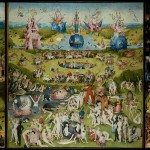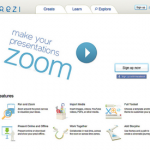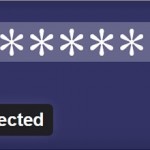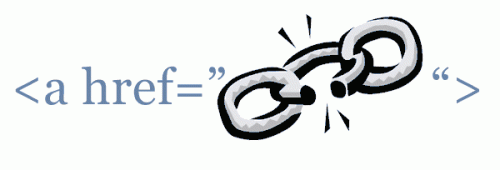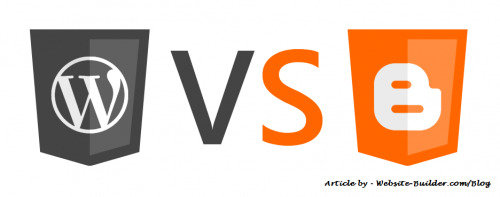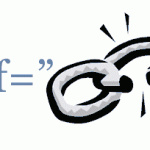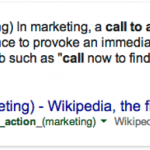How to Plan Your Website
Free website templates take an enormous burden away from designing and launching a website, so that content can simply be uploaded to a perfectly pre-designed site and published – all in the span of a Sunday afternoon.
Still, taking the time to thoroughly plan and organize your web content can relieve countless hours of stress and re-working down the road, from desperately sifting through files named “DSC_91494810” to strings of emails each holding tidbits of content. The bottom line: Defining some goals and thoroughly researching your potential audience will remove much of the stress of prioritizing content on your site, while ensuring that the right people take notice.
The Dirty Work: Setting Goals
All the fun of experimenting with spacing and colour schemes on your new website can easily blind you to the actual goals your website is supposed to achieve, be it to educate, engage, or sell to people who, oftentimes, have little to no idea who you are, or what you do.
Identifying what it is that your hard work is good for, who might be interested in it, and why are crucial to the early planning stages of designing your website. Here’s how to go about it:
General Aims
Before choosing the perfect template to customize, sit down and ask yourself a few hard questions:
-
What goals do you have for your website?
-
Are you providing a product or a service?
-
Is it more important to introduce a whole new audience to your work, or keep existing clients and colleagues updated?
-
Is education more important than sales?
-
Do you want to give your audience a quick overview, or an in-depth look into your work?
Take time to research websites with similar content as your own, and make notes on the design they use, the search terms and keywords that helped you find their site, and the language they use to describe what they do. Snooping on the competition may seem like cheating, but more often than not, it will provide inspiration: look for information that you would like or expect to see but don’t, then make sure to add these missing pieces to your own.
Audience
In most cases, we create websites so that anyone, anywhere in the world can see what we’re up to. Educating yourself on the kinds of people who might be interested in what you do is an essential way to define the design, the language, and the general feel of your website, but assuming that you already know your audience is a common, often disastrous mistake.
Before passing quick judgements on who will be visiting your websites, consider taking these steps:
-
Brainstorm all the possible functions of what your product or service can do and who might be interested in it, then start tapping search enquiries into Google and be surprised. Understanding what your product or service is really good for is a tried and true way to carve out a high-converting niche for yourself.
-
Once you’ve got an idea of what kind of niche your work might fit into, take some time to try and identify what your potential customers might like about what you do, what they would want to know, and what they are looking for.
-
Finally, once you have a list of potential interest groups and value propositions attached to your product or service, begin defining a list of keywords that can be used to describe what you do in searches, and in your copy.
-
Use these keywords with reverence: they are the content lynchpins that hold your website together from inside out, the milestones with which your audience will identify your relevance.
The Organizing Work: Compiling Content
Once you’ve identified what your content should be about, it’s time to go ahead and compile all the images, links, text, and video that you will need, preferably into one place. Especially if you’re working with others, keeping this content on a cloud-based storage system like DropBox will relieve untold confusion later on.
Here are a couple tips for organizing your content:
-
Images: Make a rough selection of the images you want to use, then go through each one to make sure that they are consistent in terms of file type, size, and pixels. Set one parameter, and stick with it. For an in-depth tutorial on how to edit images for web content, check out this fantastic article from the folks over at WebDesignerDepot.
-
Copy: Copy tends to get changed over and over again during the design and optimization process, often leading us to wishing that we could remember what we’d written a month, or even a year ago. Keep all your copy in one place, like Google Drive, and be sure to track your changes. Once your website is finished, take screenshots of your pages before making changes so that you’ll never forget a detail.
The Stickler Work: Mapping
In the web design world, mapping out a website is often called “Information Architecture”, figuratively referring to planning everything from the bricks and mortar to the wall colour and pictures hanging in your website.
There are a few tried and trusted ways to map out your website before continuing onto actual design implication, here are our two favourites:
Good Ol’ Pen & Paper
In our app-soaked world, it’s easy to pass by the child-like wonder that comes with a big stack of scrap paper and some coloured markers, especially when working with a group of weary-eyed programmers. If you’re finding that organizing page sequences is particularly boring or, well, confusing, try hunkering down on the floor and mapping out your ideas using scrap paper. You can (literally) chop your ideas apart, put them back together again, and visually arrange content without staring at your computer screen for hours.
The obvious caveat to the scrap paper method of information architecture is that, at some point, you need to transfer all your great ideas into digital form. Before you tidy up your masterpiece, though, snap some pictures of your scrap paper map so that you can remind yourself of placement and ideas as you’re implementing them into your new website.
Content Inventories
Kristin Wemmer at Smashing Magazine wrote a great in-depth article a few years back all about organizing website content, with a particularly good section on content inventories. Content inventories are much as they sound: Spreadsheets that catalogue the contents of each page, including which images and texts are where, where they are being stored, and when changes were made.
Content inventories are great for tracking a website’s progress, but come especially in handy later on down the road, when you have all the information and whereabouts of all your content organized in one central database.
Getting Started
With your foundations in place, you’re in a great position to pick a design template and get your website up in no time. Enjoy the freedom in knowing that the hard part is over!
–
Image Credits
\/ by Thomas Leuthard at Flickr Creative Commons
VFS Digital Design Agile Project Management by Vancouver Film School at Flickr Creative Commons
Most Recommended Articles:
About Bee Kay
Bee Kay is an artist and writer with a knack for writing about the intersections between web design and everyday life.