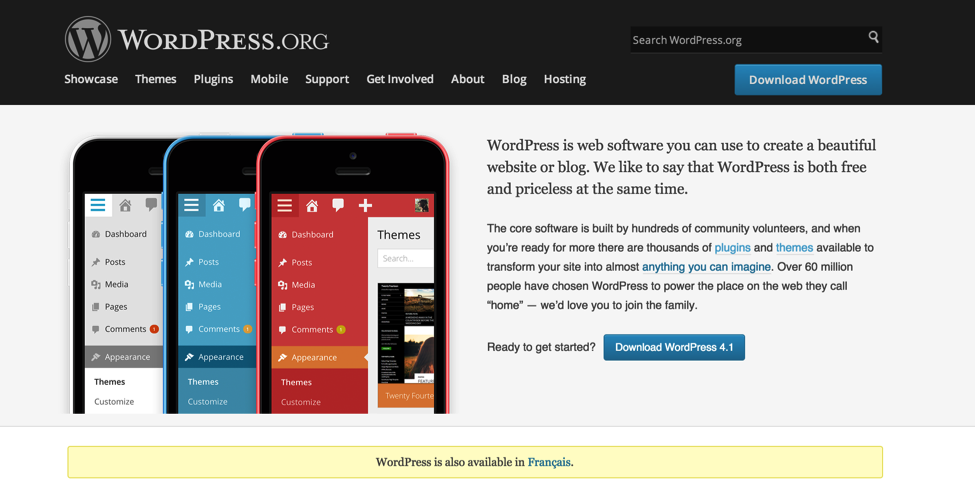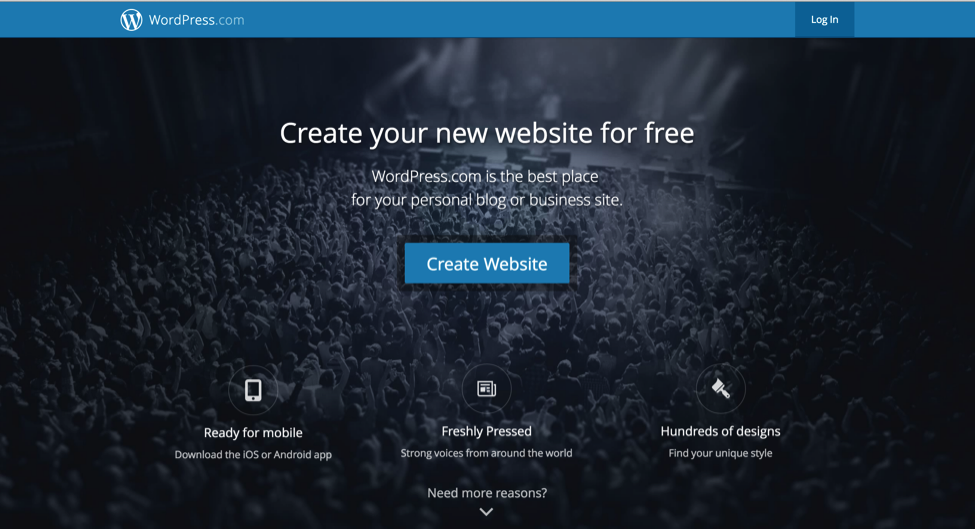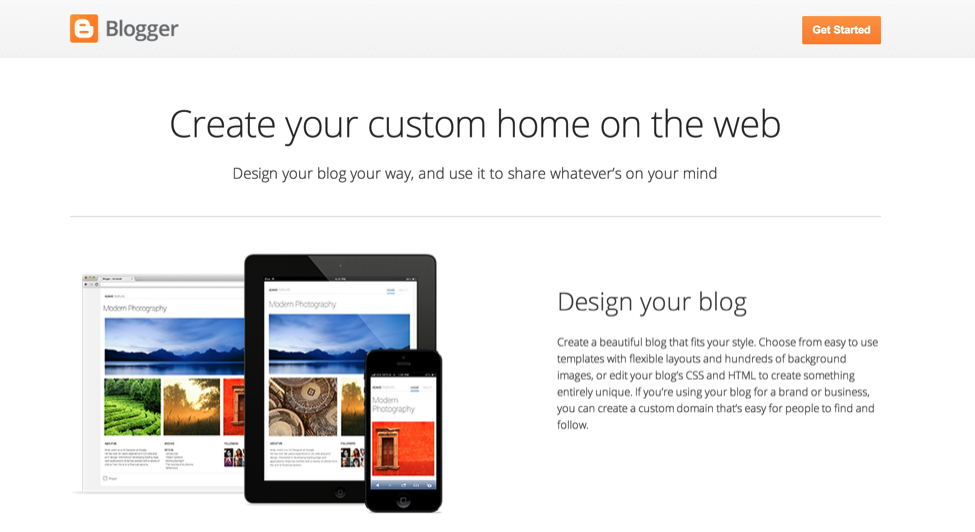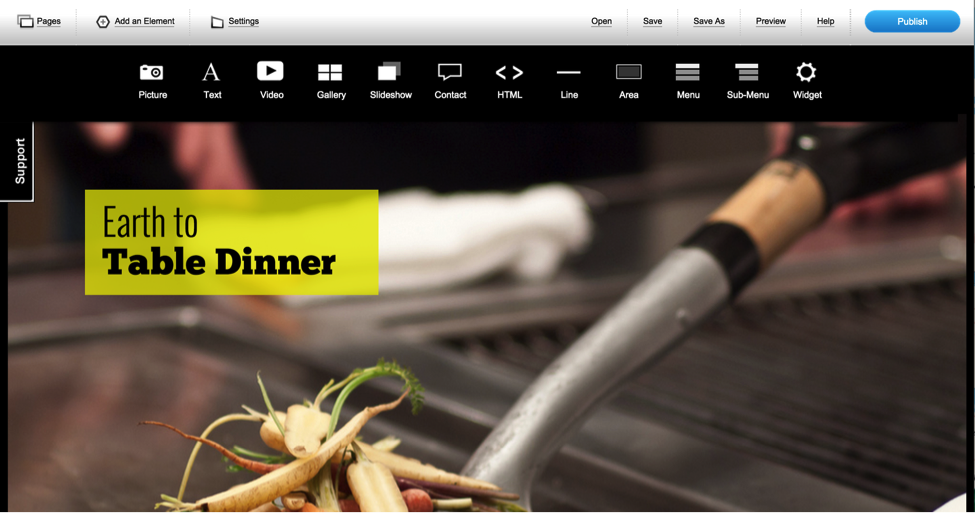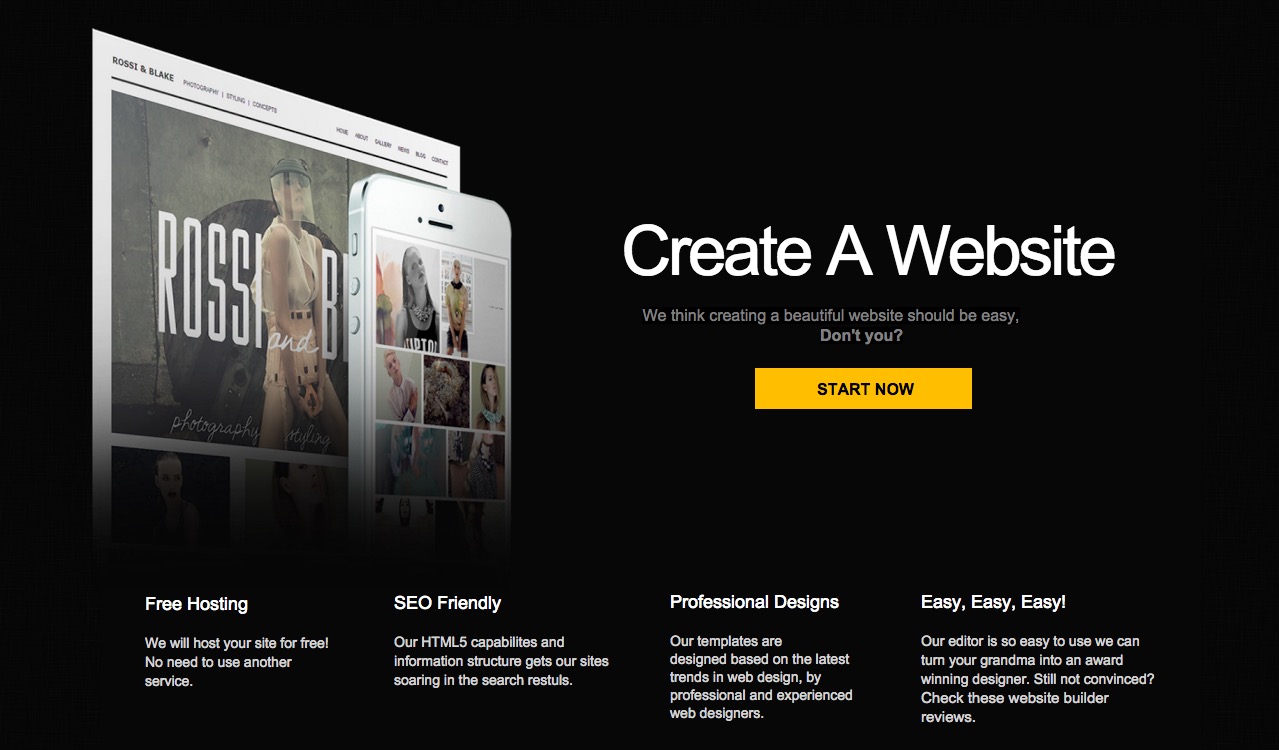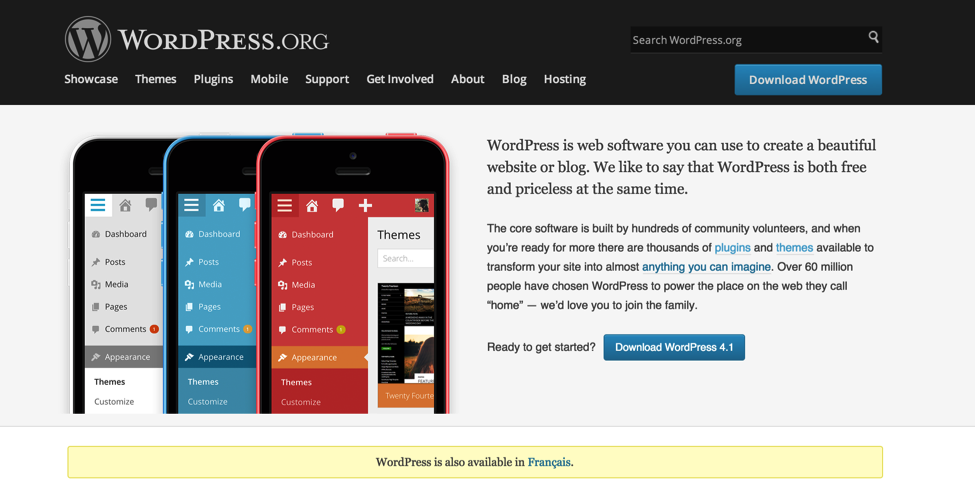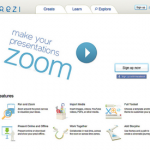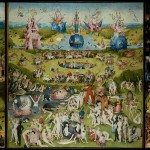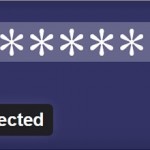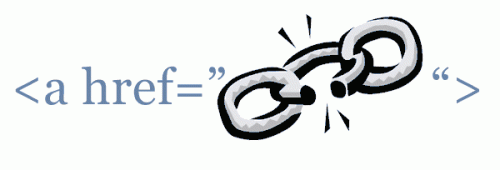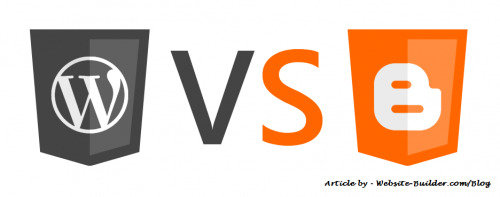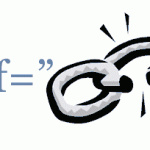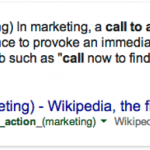How To Build Your Next Website?
First, the good news: It’s never been easier – or faster – to build a website. Gone are the days when plodding through code was your only route to an online presence.
Now for the bad news: Knowing where you should build your website has become infinitely more complicated now that there are now more ways to build one than you can count on two hands. Blogging platforms, drag and drop website builders, CMS and Customized CMS, Microblogging platforms – the sheer variety of ways to publish content online can leave the average user turning in circles.
In this post, we’ll take a closer look at different ways to build your own website, and which option is right for you.
For Professional Bloggers
Who: Blogger and WordPress
Blogging brought the internet to the masses, a gateway drug to the billions of personal websites floating around the internet today. With this in mind, it’s only right to celebrate blogging’s two heavyweights, Blogger and WordPress.com (not to be confused with WordPress.org, WP’s downloadable CMS).
Although WordPress(org) now powers nearly a quarter of all websites, its online blogging platform, WordPress.com, is still beloved by many. Blogger.com, meanwhile, never quite left the realm of blogging, and despite a number of well-meaning web developers coming to its defence to show how Blogger, too, can produce a great website, the truth is that Blogger.com works best as a free blogging platform with a dead-simple editing and publishing interface.
What They Can Do
WordPress.com can be accessed both via its online editor and its downloadable software. In each case, thousands of themes and useful plugins are available to play around with. After this, things are pretty simple: themes are PHP and CSS customizable, and WP’s content editor is dead easy to manage and post from.
Blogger’s big advantage, meanwhile, is that it’s Google owned. This is advantageous for two reasons:
- All accounts are synced with your Google account, making it easy to keep track of and store content.
- Blogger sites tend to have an easy time with SEO.
This said, Blogger and WordPress.com still work best as traditional blogging platforms, not website builders. They’re perfect for users who are simply looking for a solid platform to produce content, and even earn a bit of money: Blogger, for example, offers an AdSense advertising scheme.
How Much?
WordPress.com is free at the Beginner level, which affords site owners a free blog and 3GB of space, but not much more (no custom site address, no custom design). From there, prices rise to $99/year for a Premium plan, which includes 13GB of space, custom CSS, a custom domain, and no more ads. Finally, for $299/year, WordPress will throw in ecommerce integration, powered by Ecwid and Shopify. Blogger is always free, but lacks some main features.
For Freelancers, Web shops, and Creatives
Who: Drag and Drop Website Builders like IM Creator, Wix, and Website-Builder.com
IM Creator, Wix, and Website-Builder.com are all examples of the widely loved “drag and drop” website builder. Unlike Content Management Systems, drag and drop website builders are specifically designed for users without any coding experience. What they lack in backend malleability (put away your CSS, PHP, and HTML knowledge), website builders make up for in fluidity; there’s nothing quite like putting together a website as easily as pinning notes and pictures to a cork board.
Drag and drop website builders also stand out for their online hosting help: Unlike most CMS platforms (see below), the vast majority of drag and drop website builders offer free hosting with their packages, taking the pain out of setting up and performing maintenance yourself.
What They Do
Building a website with a website builder couldn’t be more straightforward: Simply choose a theme, then start adding content using a “drag and drop” editor, an easy content management interface that lets users simply choose the kind of content they want to add to their site. Once everything is in place, users connect their website design to their own domain, and hit publish.
With the list of drag and drop website builders growing ever longer, choosing which one is right for you can be a tad daunting. Here’s what to look for:
- Play before you publish (or commit): Be wary of website builders that ask too much of you before you start building your website. IM Creator, and Website-Builder.com, for example, let you start designing even before you sign up.
- Know your needs: If you’re planning on setting up a webshop on your website, take a close look at the features each website building platform offers.
- Know your price point: While most website builders hover around approximately the same monthly cost, it’s worth doing your homework to see precisely what is offered per monthly bill.
How Much?
Expect to spend anywhere from nothing for a basic plan with a subdomain (a URL that includes the website builder’s address) to $30/month for a premium ecommerce plan, plus nominal domain costs.
How to choose?
These days, website builders are like mushrooms after the rain – popping around all over the place. However, there are a few respected websites that compared all the best website builders, and reviewed their capabilities to help you make a wiser decision.
For Bigger Businesses and Professional Web Developers
Who: CMS via Joomla and WP
Content Management Systems – best known simply as CMS – do what their name suggests: help users build websites and host websites under a flexible and experience-friendly support structure.
Whether you have a little bit of experience in programming or a lot, Joomla and WordPress.com make excellent alternatives to drag and drop website builders when users need more flexibility to customize layout and content. The popularity of CMS platforms also means that swathes of help from forums and online tutorials is available if users need it.
With over 50 million users, chances are you’ve heard the name Joomla before, but may not have much of an idea what it is. Joomla is an completely free, open-source content management system run on PHP. It’s downloadable system is just as easy to use for first-time users as it is for major players like eBay and Ikea (both part of the Joomla community).
Not to be confused with its blogging cousin, WordPress.org (or simply WP) is the internet’s largest website-building and CMS platforms, claiming to power 23% of the internet with its customer’s websites, with some surprising names cropping up as customers. Take, for example, Creative Bloq’s list of 43 great examples of WordPress.com websites, which lists the City of Portland and Harvey Nichols as WordPress.org stars.
What They Do
Unlike web-based website builders, Joomla works by first downloading its free software, then following the steps through their DIY guide to building and maintaining your own website. Be careful, though: Unlike website builders that take care of hosting for you Joomla and WP will require you to find your own host for security and backups. Try SiteGround (who also offer very helpful Joomla tutorials) and ThemeGoat (for a big list of so-so Joomla templates) to help in your Joomla endeavor.
As a website building platform, WordPress.com offers many of the same features as drag and drop website builders: 322 blogging and website themes to choose from, ecommerce tools, SEO optimization, and custom domain configuration. Still, WordPress.com isn’t for those looking to simply drag and drop elements onto a page and click publish; WordPress.com sites work best for those with some programming knowledge, though an entire universe of tutorials and online courses to show budding web developers and designers the ropes does exist. For some of the best, try this essential training course by Lynda to get started.
How much?
WordPress.org and Joomla are free, although buy you will need to set up hosting for WordPress using one of its approved (sponsoring) partners, like BlueHost or DreamHost. Some WordPress plugins cost money, too, though free alternatives usually found.
For Content Junkies
Who: Microblogging via Tumblr and Medium
Microblogging is blogging in the age of Twitter and Facebook; instead of bleeding-heart long-form essays, microbloggers champion streams of photos, bite-size text, and videos, curated together to make a seemingly endless slurry of snippets to grab and share. Unsurprisingly, the champions of microblogging, Tumblr and Medium, focus heavily on the “community” aspect of microblogging as a way to promote their users’ content.
What They Do
With 218 million blogs and over 100 billion posts, Tumblr is the undisputed leader in microblogging. Despite hundreds of user-built themes to choose from, Tumblr blogs are also CSS customizable, making them a great option for budding programmers who want an easy platform to play around on.
Medium, meanwhile, more closely resembles a magazine that millions of authors contribute to. Each blog keeps to the same highly readable, sleekly designed template, taking personality out of the equation but leaving a slick, fluid reading experience for the Medium community.
Medium and Tumblr are best loved by creatives – artists and stylists appreciate Tumblr for its stream of consciousness way of cataloging information, while writers and designers love Medium for the design-savvy, slightly geeky community that uses it. These are not places to build your next web shop, but they do make beautiful mood (and sounding) boards.
How Much?
Both Medium and Tumblr are completely free to use.
Most Recommended Articles:
About
Erez is an experienced web designer and also the founder of website-builder.com. He writes for dizyne.net and IM Now.