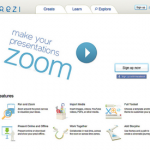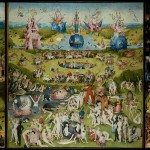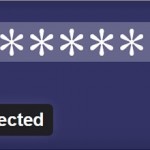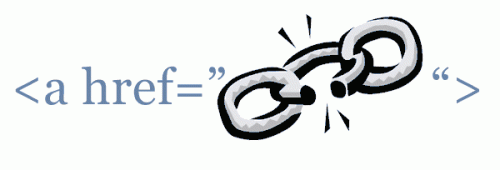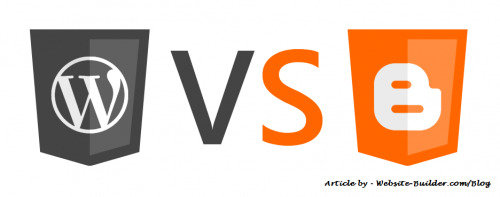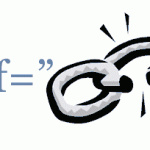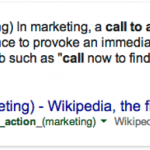How to fix Broken Links in WordPress Blog
Broken Links are also known as dead links. And, they occur very frequently. You must have come across an error saying ‘404 error’, that error means the link is trying to go somewhere else and there is nothing there. As we know, the links are very important. They can be used for a lot of purposes, so one has to make sure that these links are in safe hands. One’s credibility of the site depends on these links. But, one should not be worried about it. These broken links can also be fixed very easily. So, first of all let us understand what broken links are.
If one clicks on a broken link, one tends to see 404 error. A lot of us must have thought as to why this happens. This happens because the site is trying to direct us to a page that is missing and also somewhere where the source is missing. There are a lot of reasons behind this. Some of them are when the URL of the link is pointing towards a domain that is no longer in use, it could also be because of some problem in firewall settings, the site has been hacked, or the maintenance of the host has been interrupted. Also, if the URLs are not written correctly, then also broken links tend to happen.
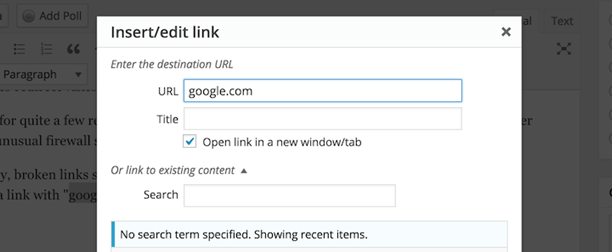
Broken links are a trouble. One should always remember that, when you are creating or even a fixing a link, then one should use the full URL, one should include http://www and also the page one wishes to visit.
By the time, you must have recognized the problem. So, one should start and try to modify and delete these links. It might seem to be a very easy process, but one should not forget that these broken links are not easy to find. It all depends on how regularly one posts and what sort of content one is posting. If the site is very small, then the broken links can be manually checked once in a month and they can also be fixed very easily. But, if the site is large, then finding those links manually cannot be done by you. One should also never think of doing that on their own. Instead of that, one should use a link checking tool that can easily get your work done within seconds.
This will for sure save you a lot of time. These WordPress link checking options are also free, so one does not have to save money on that as well. One can install Google’s webmaster, or online broken link checker for that matter. Broken link checker is very well known. Though plug – ins are also very helpful, they will do scans on a regular basis, they also help in detecting images, but still plug ins are not an option always. This tool is still installed by a lot of people, and the number is also increasing. We will continue with the example of Broken Link Checker only here. First of all, one has to install Broken Link Checker. The first and foremost task that it will do is to scan your site. You can see the progress of the scan by going on the Settings > Link Checker. One can change a lot of things here.
One can also change the frequency of the checking of the existing links. One can also set email alert for all the broken links. Custom formatting can be also applied for the same. Search engine can be made to stop following the broken links. With the help of the advanced tab, more and more things can be managed. If you are planning to fix some links, you just need to just click the link at the top and it will show you the number of broken links present.

There is not difficulty when one is dealing with a broken link. Just point the mouse on it, and you will get the required options. And, all those options are very easy to understand. The options will be :
- Edit : Where you can edit the link
- Unlink : Which means deleting the link
- Not broken : If you mark this, the link will disappear
- Dismiss : the link will be hidden
- Recheck : do this if you feel that the URL can be fixed
One should also remember, that a lot of broken links tend to come from the comments section. There are a lot of inappropriate links present that no longer exist. And, if you can use the tool properly, then you may not have to go through each and every comment to fix the broken link. Go like this – Tools > Broken Links > Search. Broken Links can be seen now. Apply only when you are ready to delete them.
Broken Links can sometimes be very annoying, but if you follow the steps, they can be easily traced and deleted.
Don’t Miss: How to Boost Blog Traffic in a Month ?.
Most Recommended Articles:
About
Blog Maintenance by : Team InboundMent (Agency serving Content Marketing, Sponsored Reviews, Search growth & SMO Solutions).