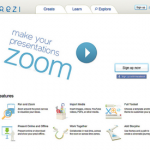10 Best Methods to Secure your WordPress Website
According to a research, WordPress accounts for around 23% of all the websites that are currently there on the internet. And, also this number is growing continuously. As the number is growing, the chances of WordPress getting hacked are also increasing. It can happen to anyone. One has to be really careful when it comes to the security of the website. So, making sure that you do not fall into this trap, here we present 10 best methods that will help in securing your WordPress website.
1. Keep your WordPress up-to-date : This is very simple. By just making it your habit, you can save your website from getting hacked. It can be done as, any time you login on the dashboard, you will get a notification saying ‘Update available’, simple click on it and your website will get updated. If you are worried about something, make sure you have a backup before you install it. This should be done on a very regular basis. All the information regarding the fixing of the earlier version is very easily available, so that means the outdated version tends to be more easily hacked.

2. Keeping your plugins and themes also up-to-date : It is also a very simple process. The way you update your WordPress, in the similar, make it a habit of updating them as well. One should not forget that these plugins and themes which are installed in the website can easily lead to your personal information. So, making sure that they are secured is very important.
3. Deleting the plugins and themes that are not being used : This point is derived from the point mentioned above. As you know by now, that plugins and themes can lead to hacking if not updated on time. So, it is also better if your delete those that you are not using as this will reduce the chance of being hacked. It is because if you do not use the, you will also not update them, leading your website in danger. Do not deactivate them, it is not enough, it is better if you delete them.
4. Downloading plugins and themes from trusted sources : If one is planning to download plugins and themes, then it would be a better idea to download it from WordPress.org as the plugins and themes on this website are free from any virus. They have been scanned before making them available on the website. In case, you require a premium theme or plugin, in that case, downloading from a well known source is a better idea or one can also think of downloading from Themeforest.
5. Using ‘Admin’ as the username is a big NO : This is the most common error a lot of us tend to make. You have installed WordPress and admin is your username, then you need not worry, the username can be easily changed. You can easily do on SQL query in PHPMyAdmin and the user name will be changed.
6. Login has to be limited : What hackers try to do is that keep on login on your website until and unless they crack your password. This is called as the ‘brute force’ attack. But, this can be limited. There are some plugins available that will allow someone to log from a fixed IP address for a fixed number of time only. The hacker will not be able to login after some interval of time, thus saving your website as they will not be able to crack your password. The plugins that offer you this service are iThemes Security, Sucuri Security and many more well known.
7. Backing up your site : This should not be done on a daily basis. But, if you follow a schedule, that can really help. Scheduled backups are really helpful. They are also very important. If scheduled backups are there, then at the time of need, you will be easily able to restore all your stuff very easily in no time. One can choose from any of these like BlogVault, BackupBuddy and many more.
8. Scanning is very important : Just the way you scan your computer, the same has to be done for your WordPress also. Install a scanner for your website. A lot of scanners are easily available like that of AntiVirus, CodeGuard that will prevent your website from any malicious stuff and will keep all your data safe.
9. User access limited : You should not let a number of people access to your site. Make sure you allow access only to those whom you trust and who are contributing to your website in a good way.
10. Installation of a firewall : It is very easy to do. It will protect your data from all sorts of hackers and keep it secure and safe..
Most Recommended Articles:
About
Blog Maintenance by : Team InboundMent (Agency serving Content Marketing, Sponsored Reviews, Search growth & SMO Solutions).