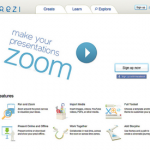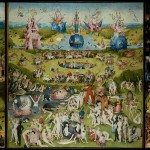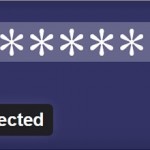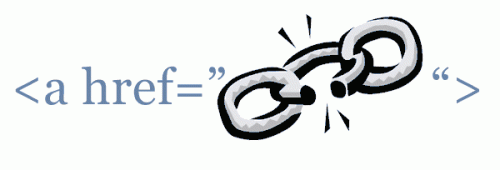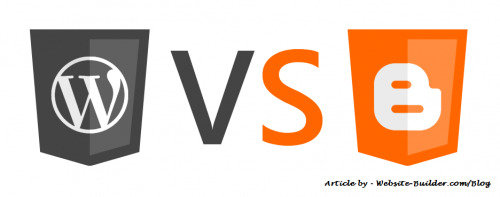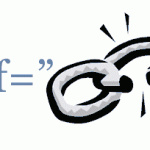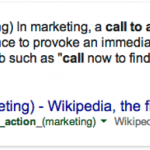How to Customize WordPress Navigation Menu
We understand the important aspects that require for good blogging career, we also learned one thing that our blog design and appearance is a major factor in deciding success of your blog. Engagement of readers, and earnings of your blog. Your appearance also plays a major role in boosting up your blog traffic.
DON’T FORGET TO READ:
The design and appearance of your blog are something that plays a major role in the success of your blog. Design and appearance of your blog consist of theme that have several menu bars and usually one or two Columns. Among the designs and Menu Bar, Menu bar plays one of the most important factors of your website as it allows people to navigate in your blog from one post to another. Usually, bloggers make 2 menu bar one is primary while other is secondary. Indeed, Private menu bar consists of main items of your blog like categories, contact us etc. While Secondary menu bar consists of secondary pages like Sitemaps, privacy policy etc.
Almost every WordPress theme is provided with a menu bar that you can customize according to your needs, but sometimes you might feel the need to. customize the design of menu bar or felt the need to insert another menu bar in your blog. For such situations, you have only one option that is to create custom menu bar also known as nav bar in your blog post. You can do that in two possible ways, if you are good in coding then do simply open the CSS structure of your blog and do make changes accordingly and customize your menu bar, though if you are not good in coding then it is going tough for you to design your custom nav bar. Here in this post we will discuss some solutions to create custom menu bar in your blog for those people who are not aware of coding and with the help of this post you can create custom nav bar easily.
Usually WordPress provides you the option to create multiple menu options in your website. You can customize your menu bar in your wordpress3.0 easily with the help of menu bar.
To customize your WordPress menu bar you need to follow some steps and they are as follows:
For creating customize you need to add a simple code in your menu.php file that is
add_theme_support( ‘menus’ );
This code will help you in creating the customized menu bar and if it code is not available in your theme then you would not be able to customize menu bar in your WordPress anywhere.
Now to customize your menu bar follow these steps:
- In left-hand side of your WordPress dashboard, you are provided with few options, among all those options select Appearance
- After selecting the appearance, option selects Menu option and click on it
- Once you selected menu option you can check the existing menu and will able to make necessary changes accordingly,
- With the help of this you can link any category, Pages, Tags posts etc. with the menu bar of your blog.
- Along with you can also take help of plugins to create the custom navbar in your WordPress website.
There is a list of few plugins that will certainly help you in building custom nav bar in your WordPress website:
This plugin is easy to use and you allow you to customize the background font of your menu bar. Directly from the Admin panel it will help you to create the drop down menu and that can bring you to the group of posts belong to same category or tags. You can also link individual posts or stand alone page of your blog. It is very easy to use and install in your WordPress website.
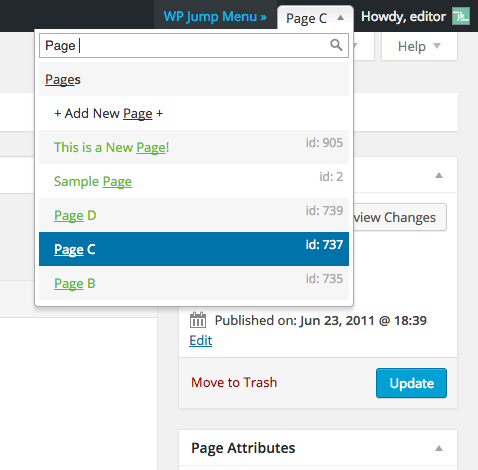
It is a menu builder option that facilitates you to integrate with existing WordPress available menu option. It is provided with 100+ styles that can customize the way you like. It is also provided with the option of drag and drop to ease your work of adding links to your blog. Like other tools, you can also create more than one menu in your blogs.
The menu image is another WordPress tool that provides you the option of creating customized menu bar in your WordPress website. It provides you one more feature that is very useful. If you want to add an image in your menu bar for optional that display first and then it gets to hide, you can use this plugin. It provides the option of adding images in your menu,
There are some other plugins that you can use for your WordPress website though they are heavy in size and will affect your website loading speed.
Most Recommended Articles:
About
Blog Maintenance by : Team InboundMent (Agency serving Content Marketing, Sponsored Reviews, Search growth & SMO Solutions).