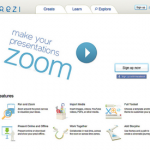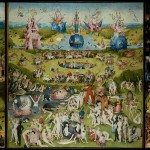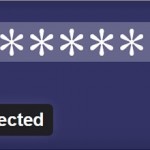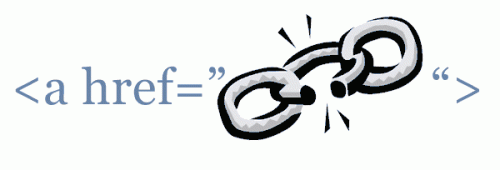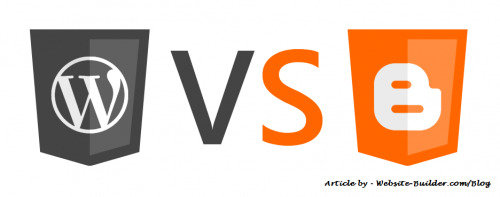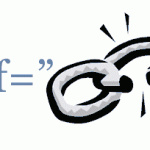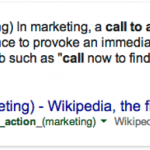How to Make Killer Product Videos For Next to Nothing
In all likelihood, you’re reading this post because somehow, somewhere, you figured out that videos are great marketing tools, already used by millions of online businesses to boost sales and engagement. But, like most of us, you’ve probably also come to the conclusion that the actual act of making a product video involves more energy, time, and resources than you have to offer. Afterall, where are you supposed to find a camera team, let alone someone to edit and star in your video? Stop your worrying, we’d like to let you in on a little secret: The vast majority of product videos you see online have been made using materials you probably already have around, often taking no more than a week to write, film, edit, and put online.
In this blog post, we’ll go through everything you need to know to make a killer product video for next to nothing, and without taking up weeks of your time. Onward!
-
Short, or Long?
Before you shoot a video, before you script a video, before you even brainstorm about what you want the video to do or say, it’s a very good idea to settle on a timeframe. After all, you have an awful lot of information you need to get through, and the temptation to make a feature-length film that tenderly recounts your business’ story is beckoning.
The experts at Wistia have made a great video explaining their findings after having analyzed engagement data for millions of videos. The bottom line? Shorter videos perform better, with 50% more people finishing a 1 minute video than a 2 minute video. Things only get complicated when product videos go long, with Wistia confirming that a 4-5 minute video performs as well as a 5-10 minute video.
What does this mean for your video? Well, it depends. If your goal is to create a video introduction to a product or a service for a new audience, keep it short (no longer than 1 minute). If, however, your goal is to speak to an existing audience, perhaps about how to use your product/service or to share some tips, then opting for a longer video might work best.
-
How to Write a Script
Even for those of amongst you who are naturals in front of the camera, ad-libbing information about your business is a pretty tall order. Instead, write a script, test it on friends and colleagues, and read through it a number of times before you start filming.
Here are few basic tips on how to write an effective script:
-
Who, What, Why: Before you get writing, first define a few basic bits of information: Is the video for first-time visitors to your site? Or returning customers? Who are these viewers (are they young, professional, tech-savvy, etc.?), What are two or three key takeaways you want viewers to get from your video? Why do they need a video?
-
Skip the jargon: Don’t use marketing language. Say you’ve just bought a house, and need to hire a company to help you move. Would you rather pick a company that describes themselves as “the premier logistics enterprise solution in your region”, or “your community’s favourite movers”?. Viewers respond to plain language, not marketing jargon. Keep your vocabulary simple, and avoid long or overly-complicated sentences.
-
Practice makes perfect: Once you’ve got your script down on paper (or on Google Docs), do a cold read. A cold read is an unrehearsed, spontaneous script reading, and an excellent way to identify kinks in your script. As you read your script aloud, look for awkward words and tongue-twister, then delete them from your script.
-
What to Shoot Your Film With, and How
Just like product photography, far too many businesses assume that in order to make a great video, you need an expensive camera. Nothing could be further from the truth. When it comes to shooting professional video, there are two ideal (and potentially low cost) options:
-
A Digital SLR: There are a number of reasons why a digital SLR camera shoots better video than your good ol’ point and click digital camera or camcorder, most of which can be summed up by “control”. With a DSLR camera, you can adjust the depth of field and frame rate of your images, making the quality of your video resemble a Hollywood film more than your dad’s home videos. In comparison to professional camera rentals (and camerapeople), a DSLR is an inexpensive choice, ranging from $200 for a perfectly decent basic model to $4000 and beyond for a professional model. Because they cost what a digital point-and-click used to cost a few years ago, chances are a friend or a colleague already has one that you can borrow.
-
A SmartPhone: If you can’t get your hands on a Digital SLR camera, try your SmartPhone. Phone cameras have made incredible leaps and bounds in recent years, with many now able to shoot HD video, add filters, record slow motion, and edit in-phone. If you decide to shoot on your SmartPhone, though, make sure to use a tripod, and whatever you do, don’t use your camera’s zoom function; your image will come out as grainy. If you don’t believe that you can shoot a professional video on your phone, just take a look at these music videos, all shot on an iPhone.
Once you’ve found the right device to shoot your video on, you can get to work on where to shoot it. A DIY lighting studio can be put together for a couple hundred dollars, but if you’re short on time and money, natural light is a great replacement for studio lighting. Try to pick a spot near a window that has plenty of indirect sunlight streaming through it. Stand facing the window, with the camera and tripod between you and the window.
If you don’t want your viewers to see your messy office (or bedroom) behind you, consider investing in a roll of white paper (about $50 at craft stores) that you can use as a “sweep”, or neutral background behind you.
-
Audio
All the excitement around producing a great image can curtail the other most important aspect of film making: sound. Recording audio directly from your camera is rarely a good idea: Chances are, the microphone will be too far away from the subject’s voice to be heard properly, resultig in a recording full of echoes and fuzz. Instead, place a separate device (a directional microphone works great, but any recording device will do in a pinch) close to whomever is speaking, and record sound as your recording video.
Ideally, sound shouldn’t be recorded in a big, open room (ever shouted in an underground parking lot?). If you’re shooting indoors, try to find a relatively small, well insulated space (carpeted is best). If your recording still sounds tinny, try padding your recording space with blankets, foam, or even egg cartons.
-
Editing, Exporting, Uploading
Chances are, you already have video editing software on your computer capable of making cuts, adding transitions, and exporting your video just the way you want it. iMovie, for example, comes standard on all Macs, and couldn’t be simpler to use (a few online forums and “how-to” videos should solve any questions you might have). Best yet, most video editing software offers export options designed to export videos for online streaming, so that you’ll never have to gripe about the dizzying mathematics of bit rates, formats, and codecs (and believe us, they are dizzying).
Once your video is exported, all that’s left to do is upload it to a hosting site. While YouTube may seem like an obvious choice, there are plenty of alternatives designed specifically for small businesses looking to get insights from their product videos. Take a look at Vimeo, VidYard, and Wistia too, who all offer heightened analytics and features that will help you get the most out of your product video – for free or next to nothing.
As If You Need More Convincing
Still think making a product video is hard? Check out this list of the best product videos, compiled by HubSpot, and be inspired.
Most Recommended Articles:
About Bee Kay
Bee Kay is an artist and writer with a knack for writing about the intersections between web design and everyday life.