Weebly Review
Introduction
It has become an absolute necessity for the modern professional to be reasonably proficient with a computer. This is some standard software that just about everyone needs to know, like a web browser or a basic e-mail client. While some users may be more advanced than others, the vast majority also have a fundamental understanding of software like Microsoft Office. And if you know how to use a word processor like Microsoft Word, you’ll be able to design your own website with Weebly using their simple drag and drop website builder. Best of all, this tool is completely free to use.
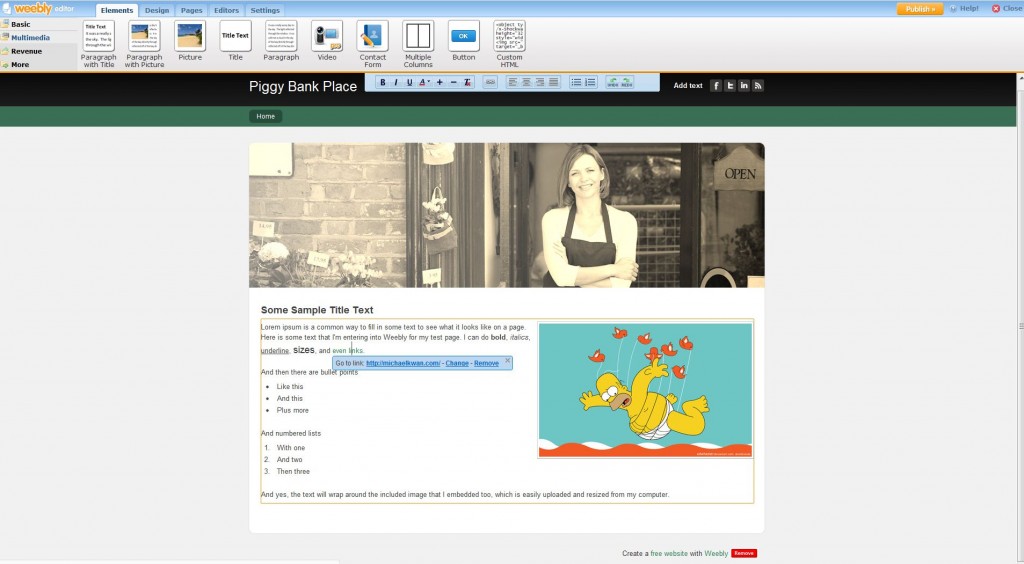
Features
No technical expertise is needed to use Weebly, which is touted as “the easiest way to create a website.” Some of the most important features include the following:
- Drag and drop website builder
- Powerful cloud hosting included
- Hundreds of professionally designed themes
- Easy to use blogging engine
- Photo galleries and slideshows
- Mobile website support
- Easy form builder
- ImagePerfect image editor
- Free to use (with limited features)
- No forced advertising
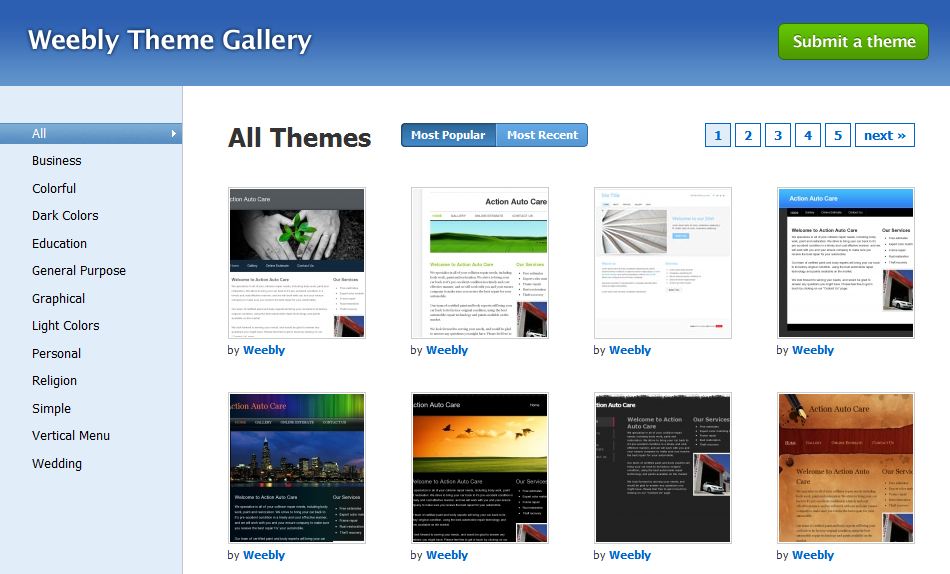
Pros
Intuitive Website Builder: There are other drag-and-drop type website builders on the Internet, but the Weebly Editor is one of the most intuitive. The interface is reminiscent of the “ribbon” interface in Microsoft Office, providing a series of different tabs and objects at the top of the page. The available website elements are broken into categories: basic, multimedia, revenue and more. And then there are additional tabs for design, pages, editors and settings.
It is very easy to completely customize any of the pages on your website. Simply click on the element that you want to edit or remove and an appropriate dialog box will pop up to let you do that. Images, text boxes and other website elements are easily dragged around to other locations and many of these are easily resized by grabbing and dragging the edges or corners. With the text editor, a small dialog pops up for additional effects like bold, italics, and underline, as well as font sizes, hyperlinks, bullet points and numbered lists. Clicking on an image also makes it easy to add captions or hyperlinks.
ImagePerfect: It is not the most powerful image editor out there, but ImagePerfect is fantastic in its integrated simplicity. Any image that you upload or utilize on your website can be edited right in place, including resizing, cropping and rotating. There are also several effects that can be applied, like varying the level of opacity, including a fade effect, or changing the coloring to be antique or black and white.
Free Cloud Hosting: Web hosting is included with Weebly and it utilizes cloud storage for minimal downtime and theoretically infinite scalability. Your website is reliably hosted on a stable infrastructure of reliable cloud-based servers, all of which is monitored by the Weebly team 24 hours a day.
Professional Themes: There is a truly impressive selection of professionally designed themes that can serve as templates for your own website. Of course, each of these hundreds of themes can be easily edited, changed and adapted using the Website Builder utility, but it’s great to see how many you have to choose from to start your web design. They include several categories, like Business, Colorful, Education, Graphical, Personal, and Wedding.
Free to Use: Weebly operates on what may be called a “freemium” model. The starter plan is completely free with no strings attached, but it does come with a more limited set of features and there is a Weebly link in the footer of all free websites. Free sites are also limited in the size of file uploads and do not support audio or video players. Thankfully, the Pro account is quite affordable with prices starting at $2.99/month for up to 10 sites and 100MB file uploads when you prepay for two years in advance.
Designer Platform: Even professional web developers can benefit from having an easy-to-use platform like Weebly. While the core Weebly product is targeted at the end user, there is also a white label Weebly Designer Platform that can be used by designers and consultants to create websites for their clients, who in turn can edit and alter their sites on their own. With some margin between the two possible prices, this could be a very viable web business model.
Blogging Engine: In addition to the main website design utility for creating static websites, Weebly also has a blogging engine that is very easy to use. Each blog post can be designed using the same drag and drop interface as the main Weebly product, making it easy to embed photo galleries, audio clips, widgets and other content. The blog can be the main site or a sub-page and there is support for multiple blogs on the same website. Other features include comment moderation, automatic monthly archiving, and “read more” breaks.
Cons
- Limited to 10 websites with Pro account
- Video and audio embedding not supported by Free account
- Minimal font choices and options
- Google AdSense is a 50% revenue share with Weebly
- Cannot place website elements side by side
- Designer Platform is comparatively more expensive
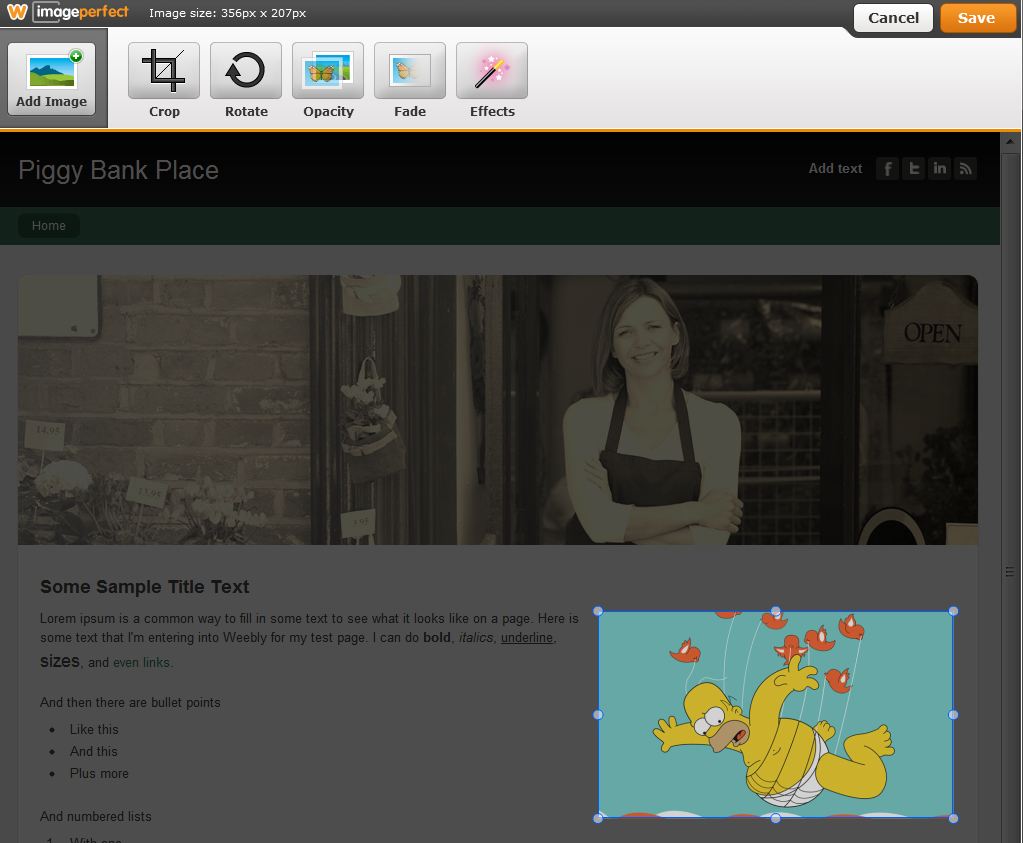
The Bottom Line
There are certainly some shortcomings to the Weebly platform, like not being able to place two text paragraphs side-by-side on a webpage unless the template already allows for it, but there is a lot of great features here too. The drag-and-drop website editor is one of the most intuitive and easy-to-use web editors out there. Adding and moving elements is easy and there are many different types of web elements that can be included, like forms and videos.
It’s particularly great that you can get started with a free account without having to provide a credit card, using either a subdomain off Weebly.com or using your own custom domain. There is no need to pay for anything until you choose to upgrade to the Pro account, which will be the case for many users. Even then, the monthly price can be as low as $2.99, making Weebly a simple, fun, and affordable way to get a professional-looking website on the Internet.
Most Recommended Articles:
About
Erez is an experienced web designer and also the founder of website-builder.com. He writes for dizyne.net and IM Now.

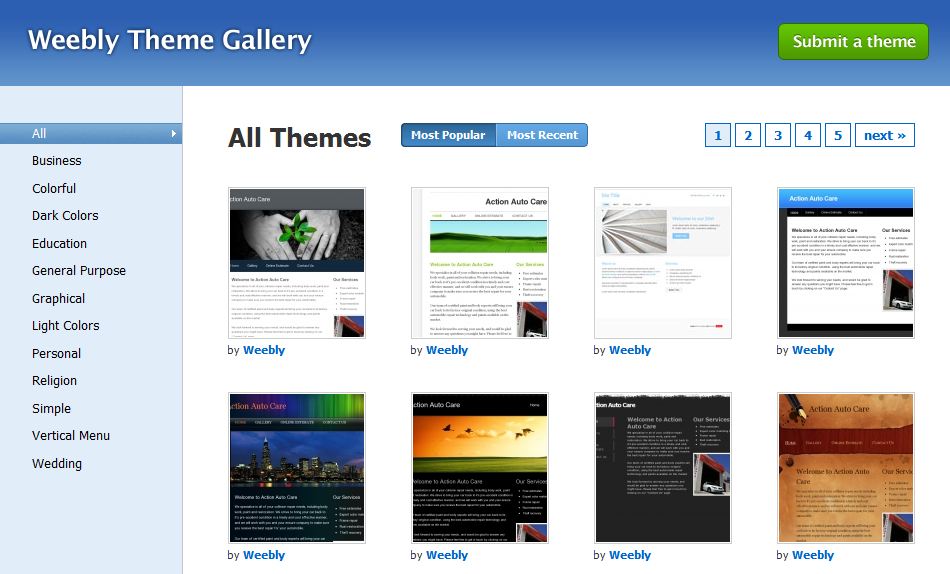












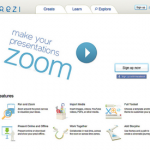


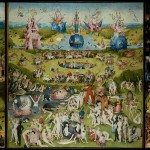












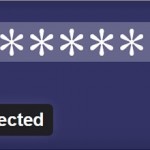






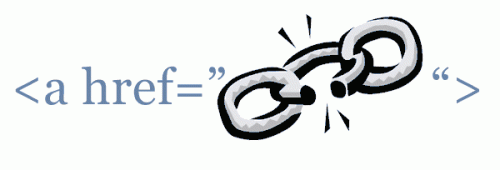
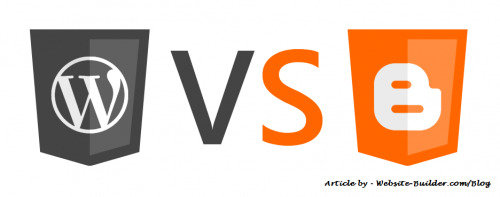

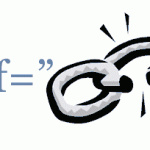
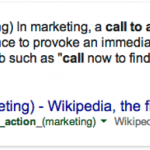
Leave Comment
Error