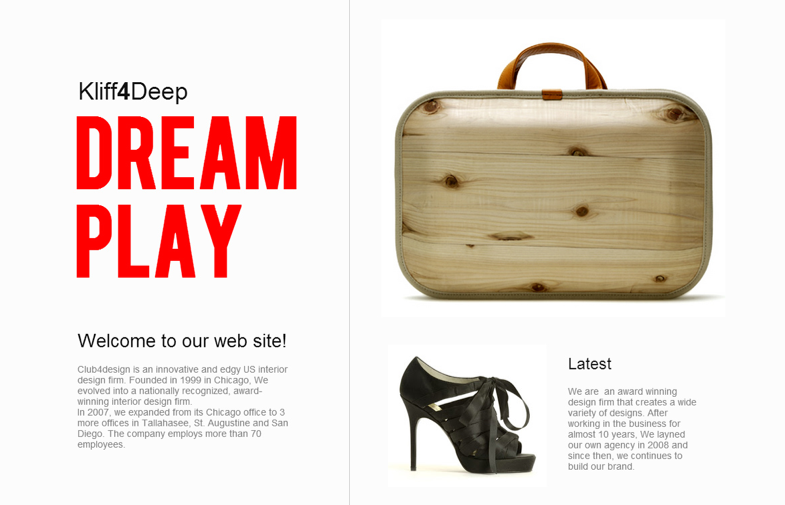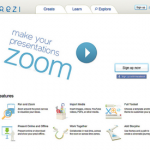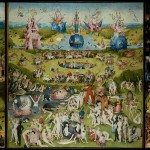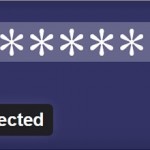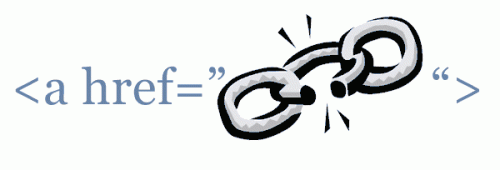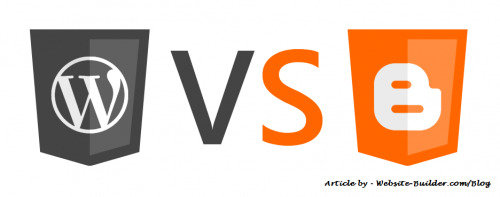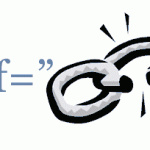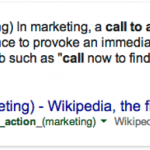How to Clean Up Your Website
It’s easy to get carried away when it comes to adding content to your website; between contact details, project descriptions, and calls to action, a cleanly designed template can turn into a Frankenstein site with a few clicks of a button. You know your site is due for a clean-up, but what to throw out, and what to keep? Which elements are lost in the muck, and which should stand out most?
At the end of the day, great web design is about simple, intuitive communication: letting your audience understand your message without making them feel like they’re trying.
With this in mind, here are 10 practical ways to clean up your website:
-
Whitespace
“Designers love it, website owners want to fill it.” These are the apt words of digital strategist and guru blogger Paul Boag on the controversial position of whitespace on websites. Simply put, whitespace are blank areas on a web page that provide space between content. Whitespace improves readability, helps focus content, and reduces the appearance of visual clutter. Whitespace is, in other words, probably your best tool to combat clutter.
Whitespace comes in handy when separating blocks of content, but is also relevant to bodies of text (in the form of tracking and leading), too. Check out this great use of whitespace on this website-builder template:
-
Plan around SEO keywords
One strategy to help re-organize your site is to plan your content around SEO keywords. Even if Google isn’t interested in your meta-tags, keywords still represent a useful set of guidelines for keeping your page on point. If content strays too far from your keywords, it might be disposable.
-
Run some analytics
Do you really know what a user sees first when they arrive on your page? How about how long they spend on each bit of content? The internet is spilling over with web analytics tools to help you find out what is superfluous on your site, and what needs to stand out more.
Before you start hacking at your website with a machete, try running some basic analytics through Google Analytics, or perform a “Five Second Test” to find out what anonymous users think about your site. Both tools are totally free, and will offer countless insights.
-
Organize with Icons
Icons, those little symbols for different content, are a fantastic tool when it comes to re-organizing your website’s content. They visually break up content while providing users with another lifeline to instantly filter and understand information.
IM FREE has a small but well-curated list of free icons for you to play around with on your site.
-
Streamline Colour
Logic may tell you that keeping your colour scheme to like-colours is easier on the eyes. This logic, unfortunately, is flawed. Human eyes respond best to contrast when it comes to colours; colours that are too similar (light blue on deep blue, for example) create visual chaos for your audience, even if they’re not aware of what, exactly, is complicating their vision.
To streamline your website’s colour scheme, stick to two basic complementary colours, and work in gradients of these colours to divide content. Alternatively, choose a grayscale scheme, using images to add accents of colour.
-
Rethink Advertising
Advertising provides much-needed income for many websites, but can easily take over, cluttering your pages and confusing the visual path users need to take to understand the content on your website. If you need advertising on your page, keep it to one location (the bar on the right hand side, for example). Make sure to leave plenty of white space between your content and advertising, and never, never allow animated or flashing advertising on your page.
-
Typography overload
How many different typefaces are you using? What about weights? Font sizes? Colours?
Overloading textual content with different visual information is confusing for audiences who intuitively organize information by subtle differences in typography design. Try sticking to two typefaces (one for headers, and one for body). Make sure that the weights and sizes of your text is consistent across your website: Are all your headers the same size and weight? Are your body texts all spaced and tracked in the same way across your whole site?
-
Details, details
Is your copyright up to date? How about your links? News? Contact information? For first-time visitors to your page, nothing seems lazier than old information (and little is more frustrating than trying to contact an obsolete phone number or email address).
For tips on how to clean up your web links like a pro, check out this article by Jenny Halasz’ article on Search Engine Land.
-
Step into your Audience’s Shoes
…Or in the words of Simon Heseltine at Search Engine Watch, “eat your own dog food”. Simply put, this decluttering strategy requires you to go through your website step-by-step, following the purchase process, the education process, or the engagement process. Set yourself tasks, put on your “audience” cap, and start finding mistakes. As Simon says,
“Do you regularly consume your own products? Or are you waiting on users, or perhaps a drop in sales figures to inform you of issues?” (Simon Heseltine, “Spring Cleaning Your Website, at Search Engine Watch, 11/04/2012)
-
Selling, Educating, or Engaging?
This one comes from Sherice Jacob, who contributed a great blog on de-cluttering for Crazy Egg. Deciding on what your website’s main purpose is (even if you feel that it sells, educates, and engages) helps to focus its message for your audience. In Sherice’s words:
“Once you understand which one of the three your site fits into, you’ll be able to craft better content that’s in line with your business plan — and remove the rest.” (5 Ways to De-Clutter Your Website For Better Conversion Rates, at The Daily Egg, 04/11/12)
Image Credits
Bootcamp Business Model Canvas the Game, June 5-7 2013 in Amsterdam by Sebastiaan ter Burg on Flickr Creative Commons
Ornamental Typography Revisited 006 by Paul K at Flickr Creative Commons
Most Recommended Articles:
About Bee Kay
Bee Kay is an artist and writer with a knack for writing about the intersections between web design and everyday life.