Squarespace Review
Introduction
It can be be intimidating and confusing for the average person to design his or her own website. While there are some tools and systems out there, like WordPress, they still have their inherent limitations and they sometimes still require you to tweak some code by hand. That is not at all the case with a comprehensive solution like Squarespace. The editor is completely WYSIWYG (what you see is what you get), allowing you to add and remove elements, clicking and dragging them into place without ever looking at a single line of HTML, PHP, or CSS code. Squarespace promises you “everything you need to create an exceptional website,” including a simple visual editor for creating stunning designs that are lightweight, elegant and sophisticated.
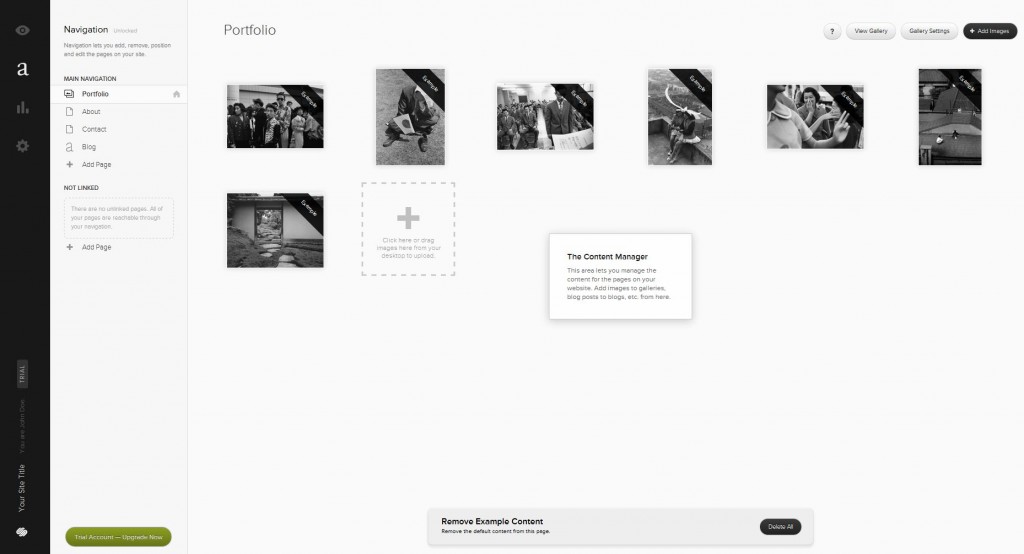
Features
Squarespace offers a unified platform where you can create simple pages, sophisticated galleries and professional blogs. Squarespace designs are typically clean and elegant, providing several notable features.
- LayoutEngine page builder technology
- All-in-one package includes web hosting
- Support for sophisticated photo galleries
- Automatic cropping and resizing of images
- Integrated blogging platform
- Import content from WordPress, Posterous, Blogger and more
- Preset templates with customization
- Built-in mobile website support
- Social media integration
- Real-time statistics
Pros
LayoutEngine: This is the content management and web design system proprietary to Squarespace. Much like the websites that it can be used to create, this tool is very elegant in appearance and provides a unified dashboard where all website-related activities can be performed. This includes adjusting the design of the site, adding new content, and writing new blog posts, as well as viewing the real-time statistics and defining website settings.
The user interface with LayoutEngine is very clean in appearance and it is easy to bring up a wide variety of robust tools for designing new webpages and editing existing ones. Even though it is simple in appearance, LayoutEngine is remarkably complex and offers a great deal of flexibility.
Visually Rich Designs: All websites powered by Squarespace start from a template. There are several free templates available through Squarespace and all of these can be adapted, adjusted and edited to suit your particular needs. The templates can perhaps be best described as elegant and sophisticated, taking advantage of the talents from Squarespace’s award-winning design team.
Included Cloud Hosting: Squarespace offers an all-in-one solution that includes not only the web design utility and dashboard, but also the web hosting. In fact, all Squarespace websites are provided with cloud hosting. This offers a certain level of redundancy and helps to minimize downtime. It also means that the infrastructure is infinitely scalable and that all the resources are managed for you. This way, you never have to deal with installations, patches or upgrades yourself.
Snap-to-Grid Layouts: It can be difficult to know whether two website elements are lining up perfectly, but that is not a concern with Squarespace. The LayoutEngine utility automatically “snaps” content elements to a grid, so that it all lines up. This is great for when you are rearranging images, videos, embedded content and text boxes.
Image Functions: Uploaded images are automatically resized into a number of different dimensions and sizes, ensuring that they are optimized for viewing on any number of platforms or screens, including mobile devices. There are also some very powerful creative tools for photo galleries, like thumbnails and auto-cropping, plus integration with Aviary for further image editing.
Built-In Mobile Websites: More and more people are surfing the web from smartphones and tablets, but conventional websites are not optimized for these smaller touchscreen interfaces. Squarespace recognizes this and every template offered already has a unique mobile design included in it. This means that your website scales down to the small screen of a smartphone, just as easily as it scales up to a big computer monitor.
Real Time Analytics: Built right into the primary dashboard is a section that provides real-time statistics about your website visitors. This includes information about the number of page views and unique visitors, as well as data about referral sources, popular content, subscribers, search queries and more. This information can then be used to fine-tune your content for even greater success.
Free to Try: Even though Squarespace is a paid service with paid web hosting, you can try it out for free for 14 days. You are set up with a temporary subdomain where you can try out the different templates, adjust the designs and add your content without repercussion. If you decide that you like LayoutEngine and the other tools afforded by Squarespace, you can then easily migrate your new website over to a new or existing domain.
Cons
- LayoutEngine can be very confusing at first
- Must access from a web browser
- May be difficult to export designs later on
- Smaller number of templates compared to other providers
- No e-mail included
- Each account supports only a single domain
- Locked platform
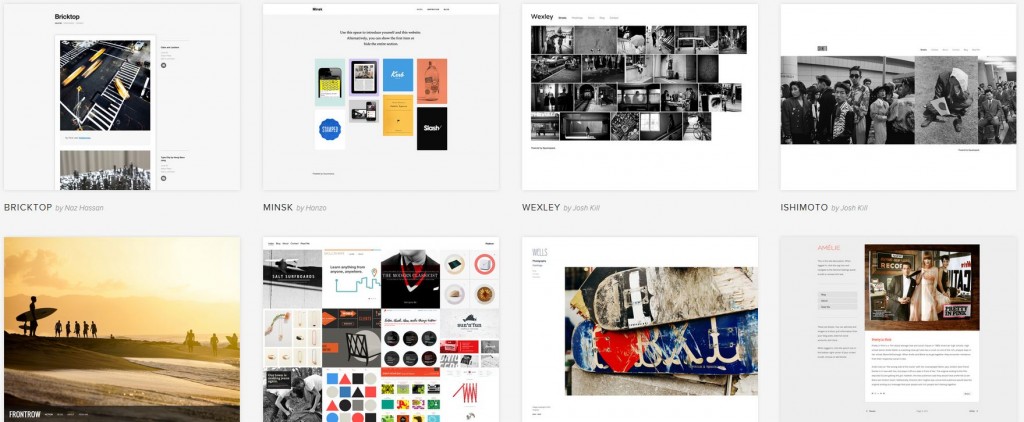
The Bottom Line
In some regards, the websites created with LayoutEngine and Squarespace appear minimal in design, but they have a wealth of robust features that are second-to-none. The image gallery functions in particular are very powerful, as is the elegant user interface for adding new page elements and moving them around. That said, even though LayoutEngine is touted as easy to use, it can still be very confusing and intimidating at first. It can sometimes be unclear how to perform certain actions. It is also noteworthy that while the $16/month unlimited plan offers unlimited pages, galleries, bandwidth, storage and blogs, it is limited to a single domain.
Once you get the hang of things, though, Squarespace really does give you the tools you need to make one amazing website, including support for blogging, Google Apps, and Mailchimp synchronization. A great-looking website doesn’t have to be expensive or daunting.
Most Recommended Articles:
About
Erez is an experienced web designer and also the founder of website-builder.com. He writes for dizyne.net and IM Now.

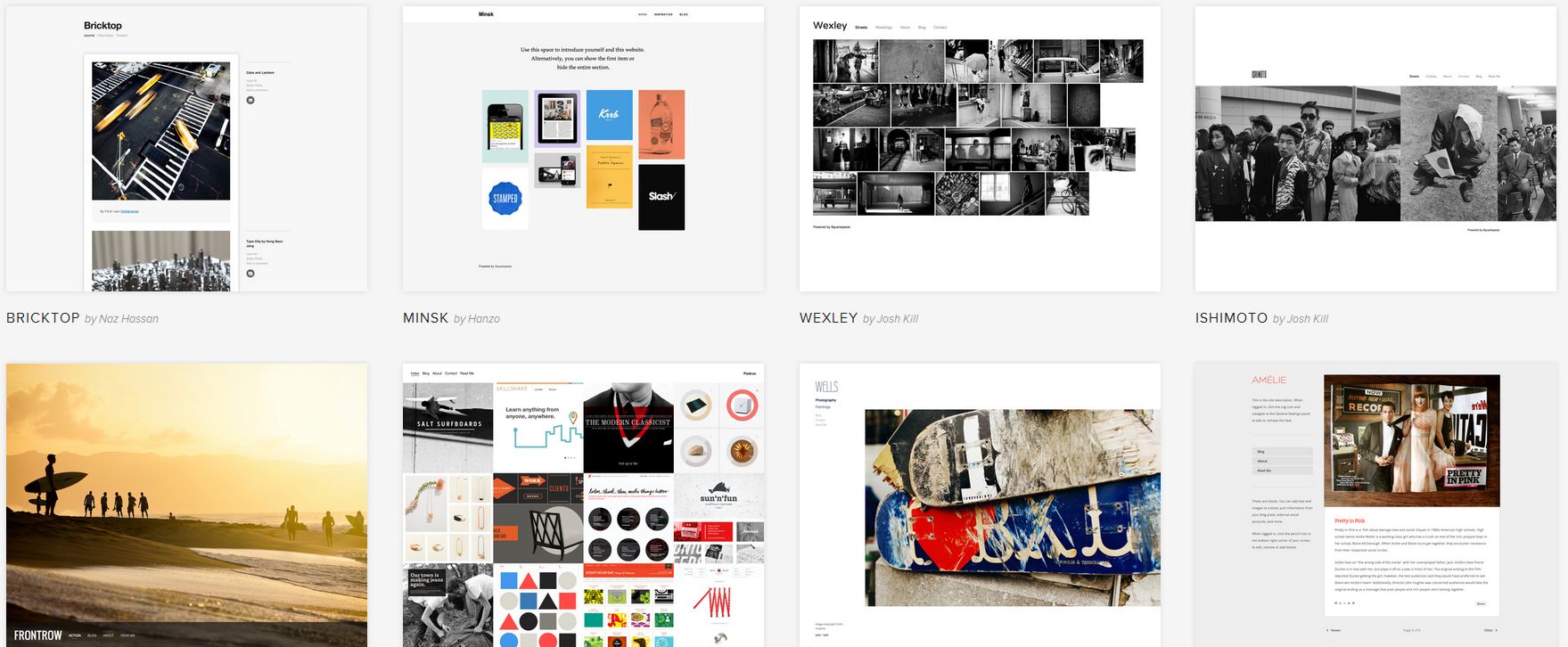
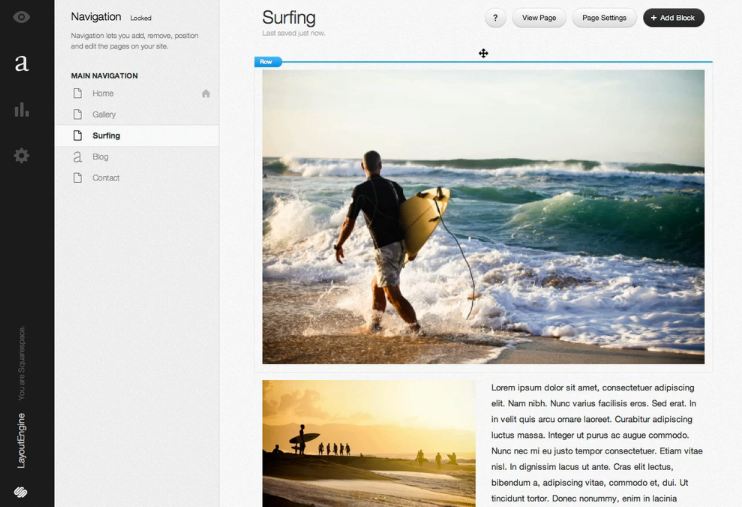












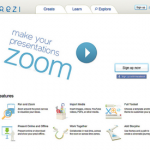


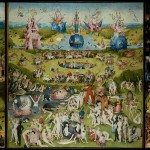












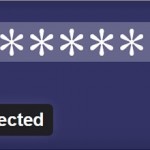






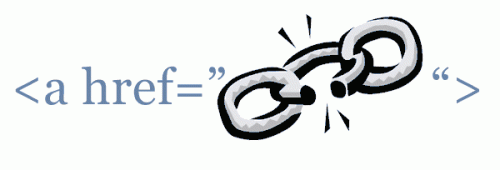
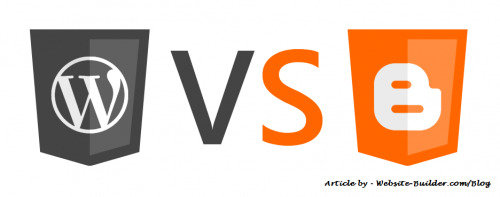

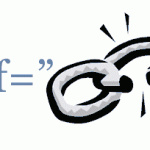
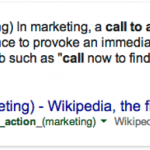
Leave Comment
Error